Parts of life can be, well, repetitive. When you fill out a form, you might’ve found yourself sighing, wondering, “Why do I have to put in my name, address, and phone number in again? Those haven’t changed!”
Chances are your customers have had the same experience. These poor form interactions can negatively impact customer satisfaction and even cause customer churn.
Nobody wants to waste time providing the same information over and over again. Especially through paper forms.
Luckily, our Forms product has a powerful new feature that can supercharge your digital forms with fast, accurate, and automated data entry. Discover how our Field Prefill feature can help wipe out this form filling repetition and make you look like a superhero to your customers.
What is Formstack’s Field Prefill feature?
With Formstack’s Field Prefill feature, you can leverage Single Sign-On (SSO) to pre-populate an end user’s form using data stored within your SSO provider. This ensures data is consistent, systems are in sync, forms are easier to complete, and everyone is happy!
It’s simple to use existing SSO data to prefill forms with a user’s data as soon as they provide their login credentials. Create a form completion experience that is easy, consistent, and tailored to each customer. You can even embed forms within customer and client portals.
What are the benefits of Field Prefill?
If you’re always on the lookout for ways to improve the customer experience, you’re in luck! Field Prefill is a powerful tool that can provide your customers a seamless, streamlined, and expedited form experience. Improve form conversions, improve data accuracy, and impress more customers by adding this feature to your forms.
1. Customers can fly through a form with ease.
After you’ve set-up your prefill mapping, customer data from your SSO provider will automatically populate on the form. With this data already filled, your customers can focus on the new information and avoid having to insert the same data over and over. Customers might just feel like they’re flying through your form when their data is prefilled.

Did you know? Formstack will automatically pull in 14 data fields from your SSO provider. If you need to pull in more information, account admins have the ability to create custom fields to pull additional data fields from your data source.
2. Data is magically kept in sync and accurate.
Your customers may think you have magic powers when they see their data already prefilled in your forms. Okay, so maybe it’s not really magic, but your customers don’t need to know that! It’s just the power of SSO. When setting up your forms, you can choose from five SSO providers to power your form prefill.
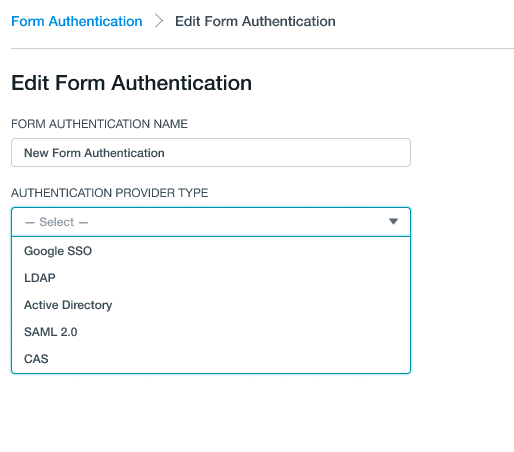
One of the best things about Field Prefill is it ensures data is consistent with your databases connected to your SSO provider. If their address does change in your SSO system, that information will update on any forms they fill out as well, saving headaches for all. Customers will appreciate not having to insert or update their information on any form, ever again.
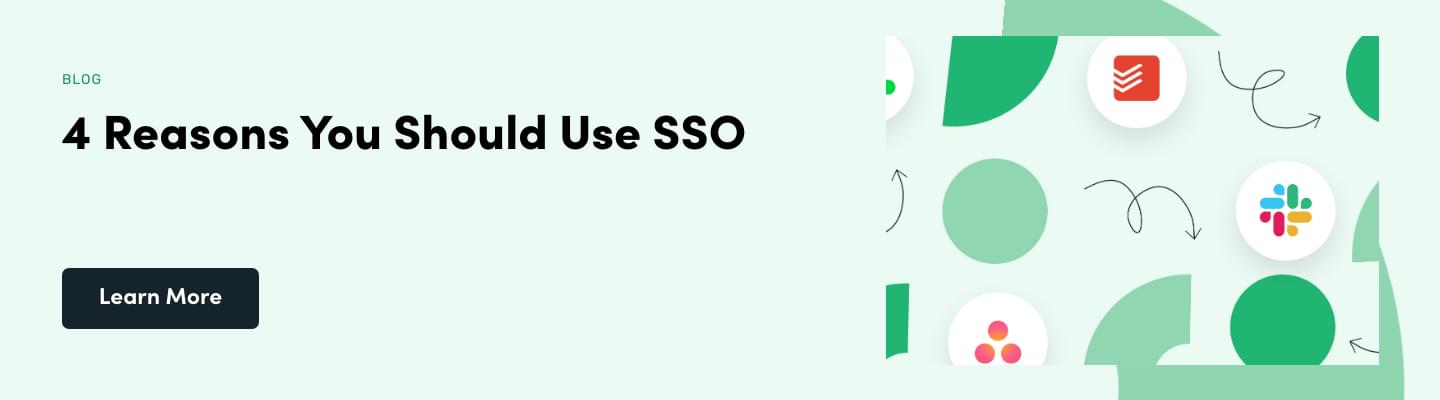
3. Access strong form security.
Do some of your forms require collecting sensitive or personal information? When your business needs to collect important data like this, it’s a must to have strong form security.
Protect your customers by requiring an SSO Login, preventing anyone else from seeing their prefilled data. But your customers aren’t the only ones protected. You can also control permissions to the Prefill Mapping in your account. This ensures only users who need to build or edit forms have access to the field mappings within your account. This adds another layer of security and quality control.
Become a superhero to your customers with Field Prefill.
After all of the above, you might be wondering, “How do I become this superhero?” It’s easy!
To get started, you’ll need to set up your Saved Fields. These are those fields you might use over and over, like name, address, and phone number. If these fields are saved, there is no need to edit the field settings more than once.
After you’ve got these set up, it’s time to sign up for your free trial of Field Prefill and map those fields. This is where you’ll configure which field from your SSO provider should map to your form’s fields. Then, create a form and toggle on that Field Prefill option. Add the drag and drop pre-fillable fields to your form, then go live!
Bam! Go on and get yourself a cape. You’ve earned it.
You can build smarter, more secure forms that are prefilled for your end users. Watch the webinar Unlock Smarter Forms with SSO-Powered Field Prefill now to learn how to send out prepopulated forms that make form completion a snap.











